Last week, the Burlington Chamber of Commerce held one of their Business After Five events, hosted by the Burlington Public Library (BPL) and Joe Apps Technology Support, highlighting the library’s third-floor MakerSpace.
Members of the Chamber filled the third floor of the library, mingling, networking, and checking out the MakerSpace, where they were able to make personalized business card holders on the spot. BPL staff Ryan Miller and Patrick Cychner were on hand to chat with attendees and answer any questions about the machines and their workings.
The BPL MakerSpace boasts a laser cutter, a 3D printer, a vinyl cutter and vinyl printer, a large format photo printer and scanner, a button maker and die cutter, and an embroidery machine.
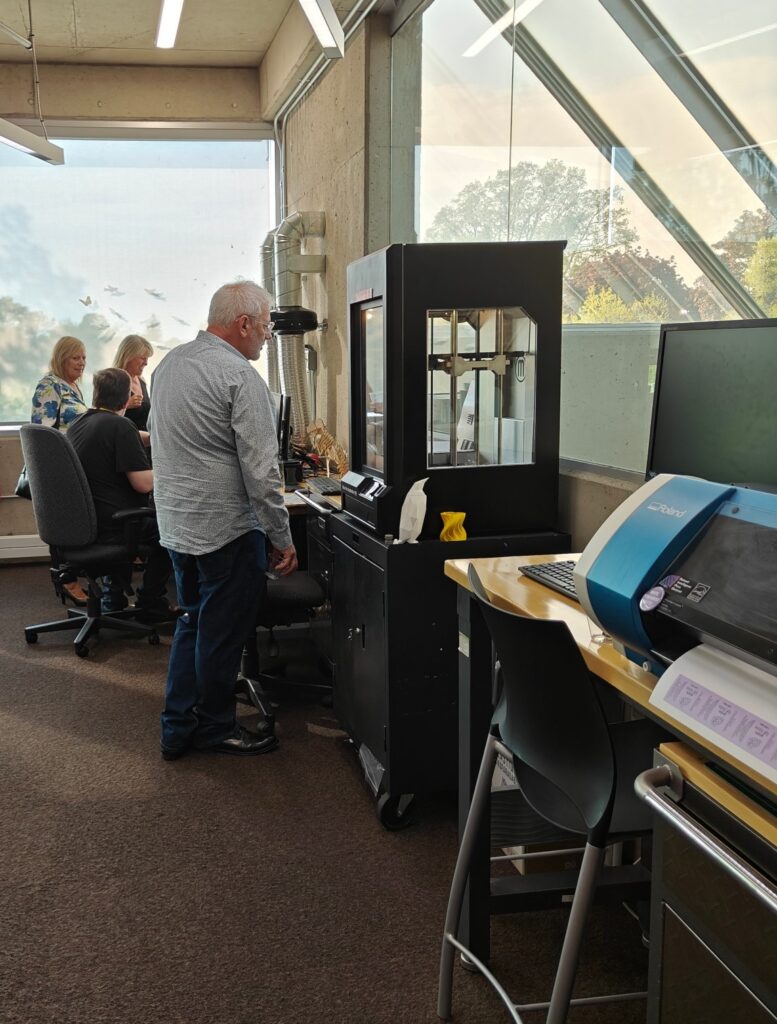
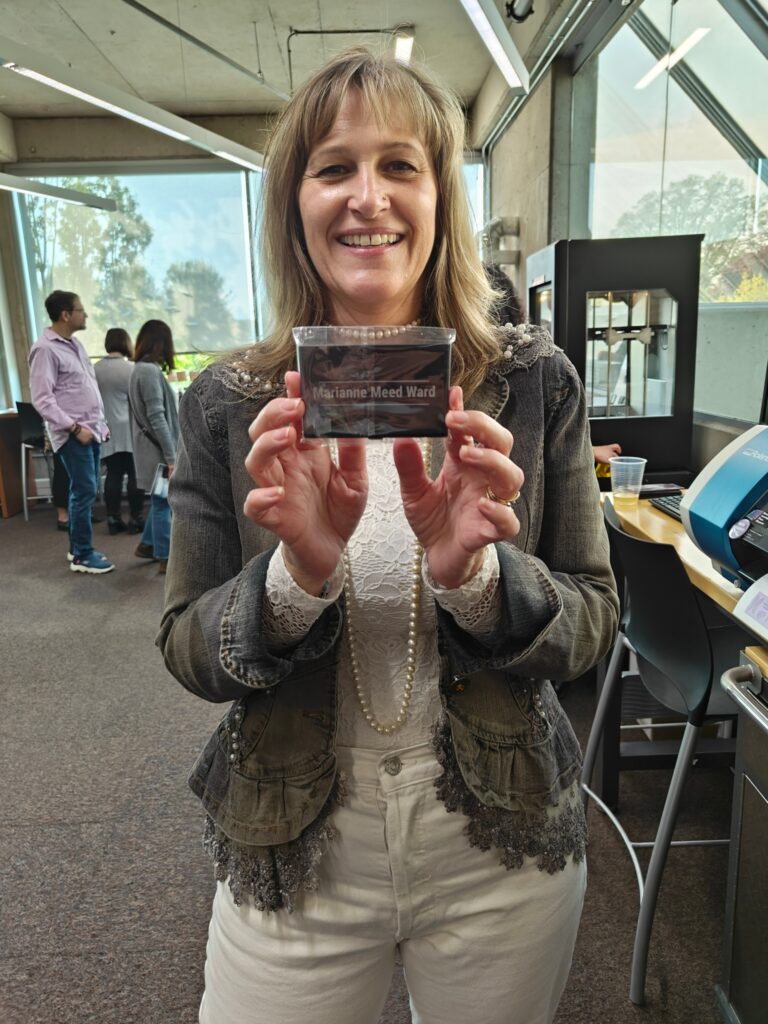
Both Miller and Cychner are enthusiastic about the MakerSpace; Miller notes that coming to BPL to use the machines is a great option not only for creative types but also for small business owners, citing example uses such as creating prototypes, for test runs of product labels, or for small runs of designs when “you want to be involved in the process.”
“That’s what we’re really building here — skills,” explains Miller.
The 3D printer, suitable for printing everything from knick-knacks to those all-important prototypes, uses PLA plastic filament that is corn starch- or potato starch-based — meaning that it is biodegradable. Printing takes place during library hours; prints cannot be left going overnight.
Then there’s the vinyl cutter and printer (“I call it the sticker printer,” says Miller), which can be used not just for stickers, but also vinyl static cling images for windows, iron-on transfers for t-shirts, permanent vinyls (for mugs, glasses, etc.) and more. One benefit of printing an image for outdoor advertising on vinyl is that it is waterproof, unlike the prints that come from the large format printer, meant for projects that will live indoors.
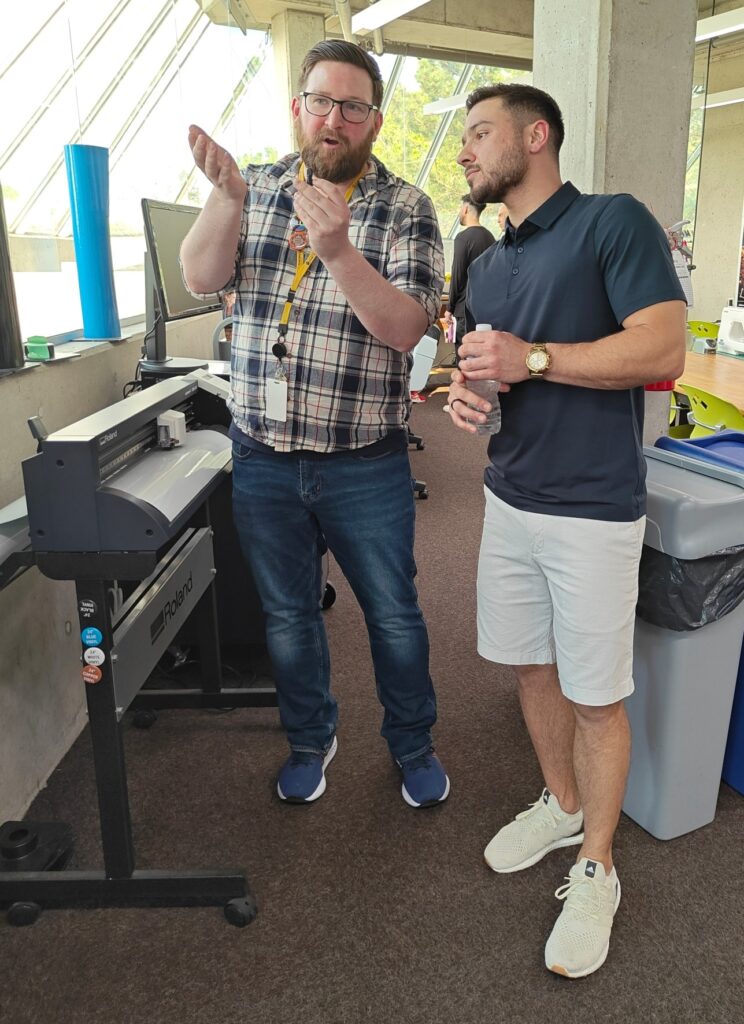
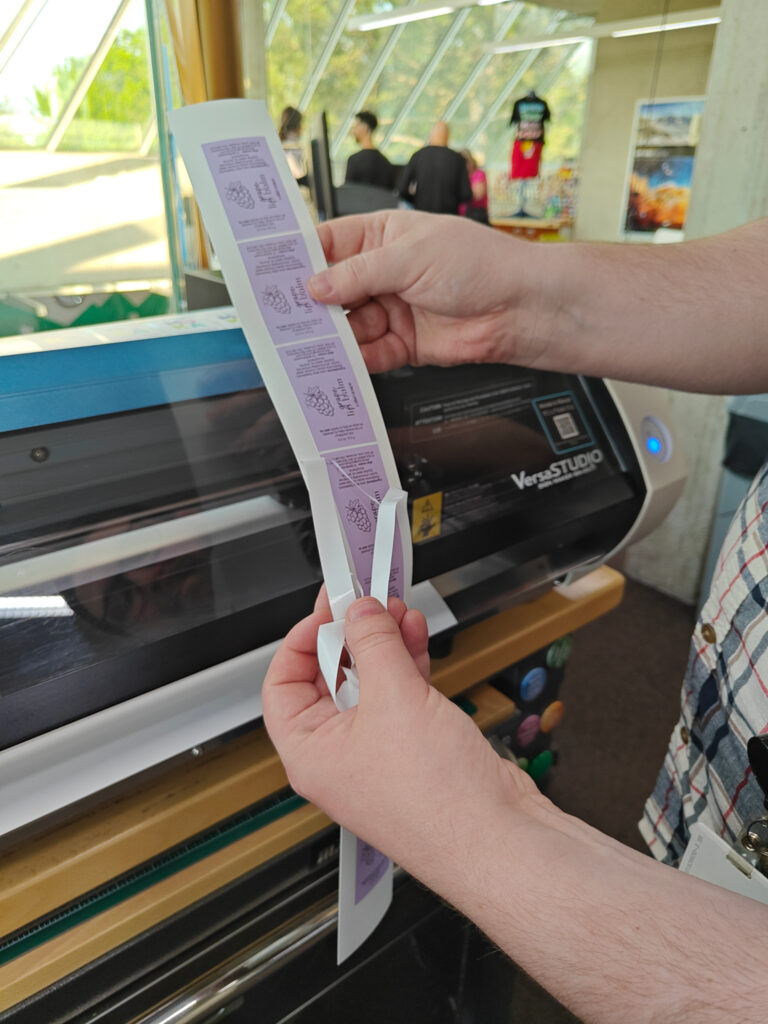

The embroidery machine offers the ability to turn a digital file into embroidery, though it does sometimes take some trial and error, says Cychner, to get the thread count to work “in real life,” given the size of the needle and other concerns. Designs with solid colours and lines work best, and must fit into one of the various-sized frames, the maximum of which is 7.9” x 11”. Would-be embroiderers must purchase embroidery thread from BPL, but supply their own fabric to be embroidered.
Miller says the laser cutter was the most popular machine for some time, but now, “Slowly, on its heels, it’s the vinyl cutter — it’s not just stickers, it’s business, it’s labels, it’s art.”
The users of MakerSpace are also varied; they are split “about 50/50 between brand new users, who want to make something for their home or friends or family, and small businesses who are using it as part of their business or to support it,” Miller describes.
The limit to MakerSpace seems only to be the imagination. Cychner says, “The coolest project I’ve ever seen — besides mine — making a Raspberry Pi [a small single-board computer] into an arcade game.” The creator used the laser cutter to make an arcade-game-shaped box to set the tablet in, then created decals to decorate the box.
The benefit for small businesses in using any of the MakerSpace machines is in learning skills to make prototypes, products, or supporting paraphernalia — and in the cost. Vinyl printing is priced by length, from $4.25 per foot for permanent vinyl to $11.65 per foot for heat transfer vinyl. The cost of 3D printing is calculated by time; it costs $2.50 for each 30 minutes of print time. For embroidery, the cost is $2 for every 5000 stitches; depending on the design, those 5000 stitches might allow you to embroider two t-shirts with your company logo. Find a well-priced t-shirt, and that represents a significant savings over commercially-embroidered t-shirts, Cychner points out. (Click here to find more details on MakerSpace, its prices, and to make an appointment to use the equipment.)
Highlighting MakerSpace and the library was a no-brainer for event co-host Joseph Apps, and was the result of conversations with Elise Copps, director of communications and engagement, that started around six months ago.



Apps says that he was a library kid, but a library kid who “didn’t get on with books” — it was all about the computers for him. And so, when he and Copps began talking about how they might collaborate, the MakerSpace was a natural match, given Apps’ background and business. It was also a good fit for Apps because one of the pillars of his business is service to the community, particularly agencies that support youth.
Copps and Apps pitched the idea to the Chamber, and it was a hit, as the Chamber, says Apps, “has wanted to do something at the library for a long time — this was it.”
From the library’s perspective, it was an opportunity to encourage even more local business owners to explore the possibilities of MakerSpace.
“Please do consider us a second home office,” encouraged Elise Copps.
The number of Chamber members chatting with Miller, Cychner, and other BPL staff members in MakerSpace suggests that Apps and Copps achieved their goals.
With people coming as far as Brampton and Vaughan (a BPL membership card is not necessary to use the space), BPL’s MakerSpace deserved its time in the spotlight at Business After Five. BPL is doing much work to ensure that the library as a whole and MakerSpace in particular are accessible to all, but, more simply, as Cychner says, “This space is awesome.”








